TrueNAS Scale
This article will introduce how to configure WalleCube Smart UPS on the TrueNAS Scale background and related instructions for Remote Power-on (WOL).
Background Installation
- Search Settings: Log in to the TrueNAS background, enter
UPSin the top search box, and search.
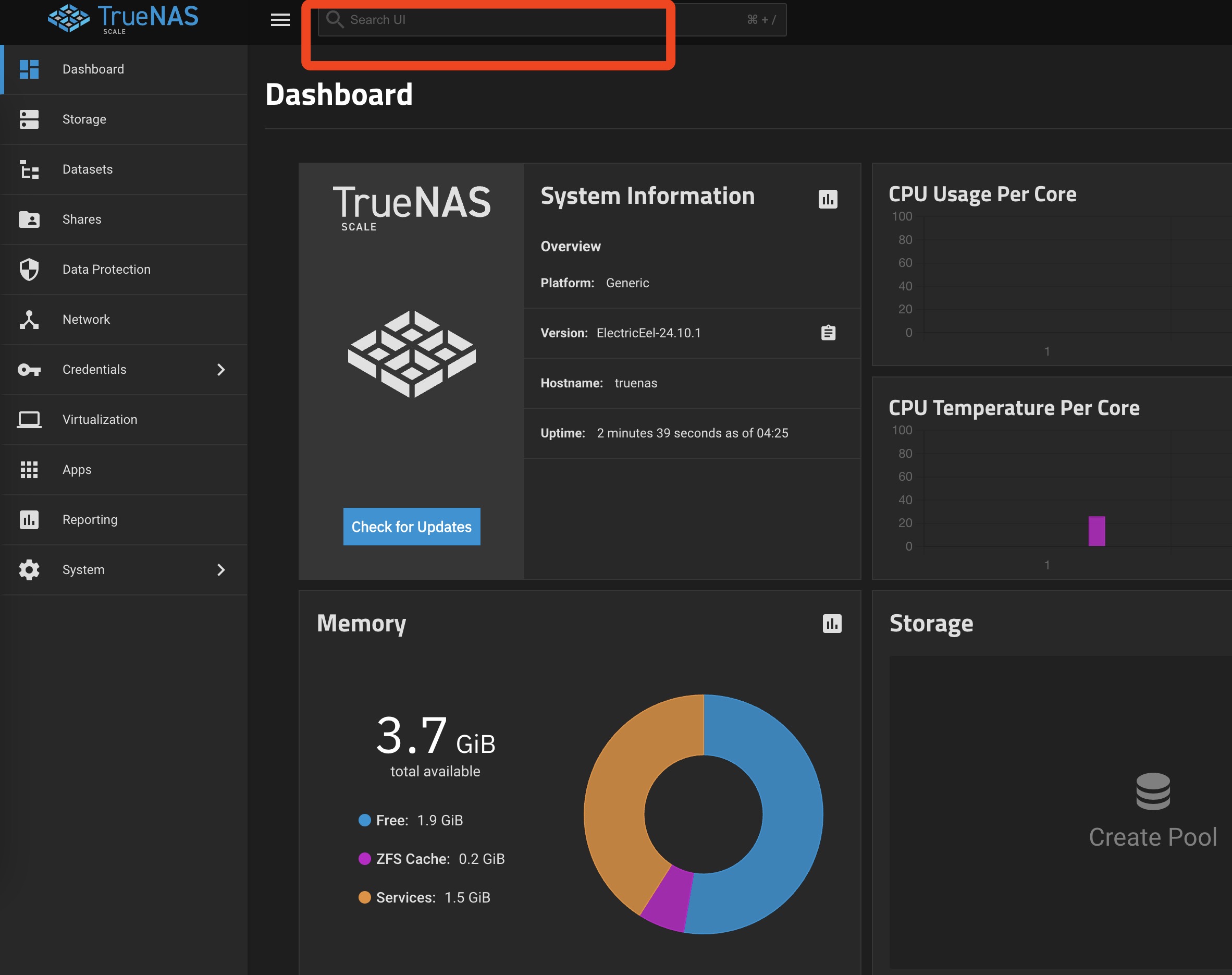
- Enter Service Settings: In the search results, select System -> Services -> UPS.
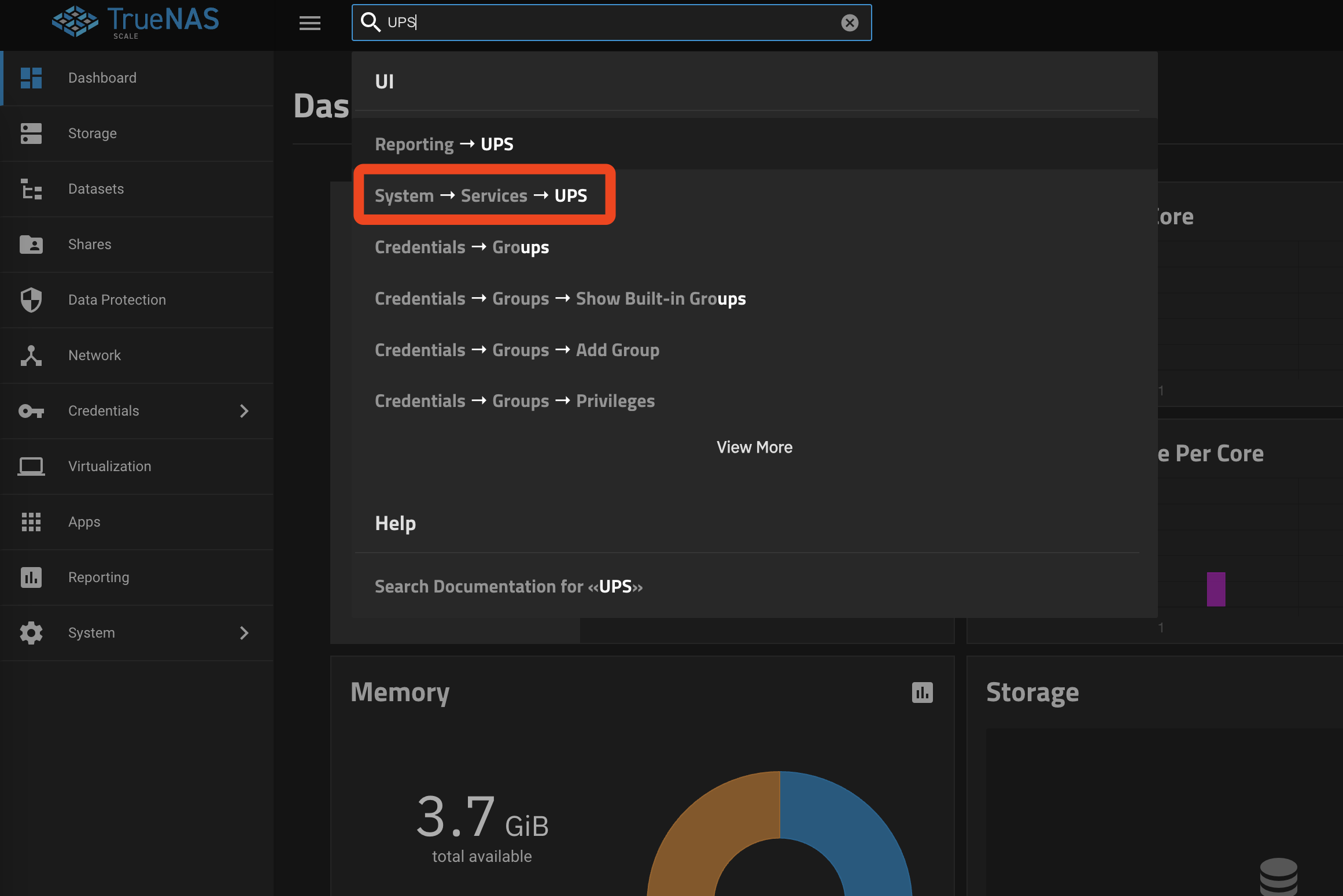
- Edit Configuration: Click the Edit button on the far right of the UPS service to enter the detailed settings page.
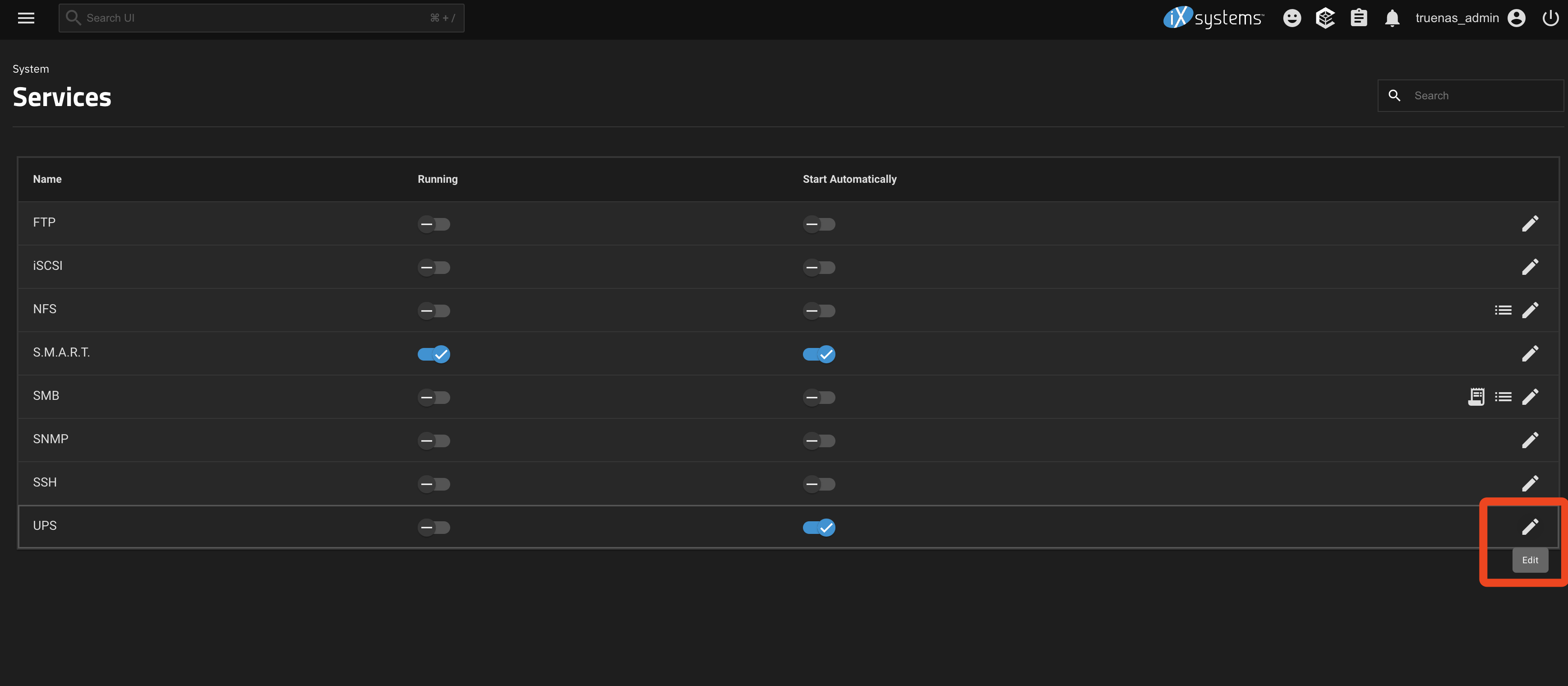
- Fill in Driver Info:
- Driver: Enter and select
openups. - Password: Set the access password according to your needs.
- Driver: Enter and select
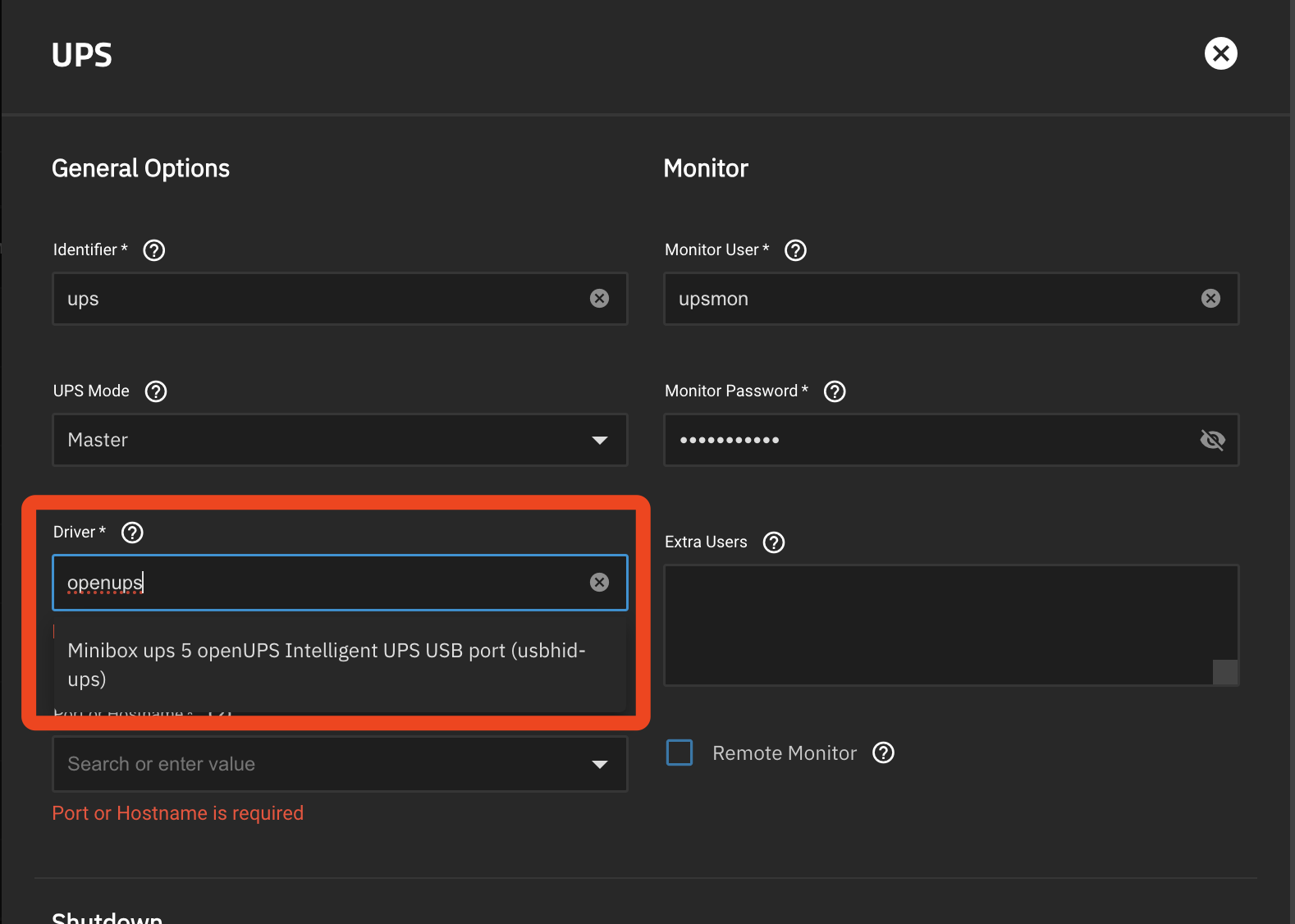
- Select Port: Set the Port option to
auto.
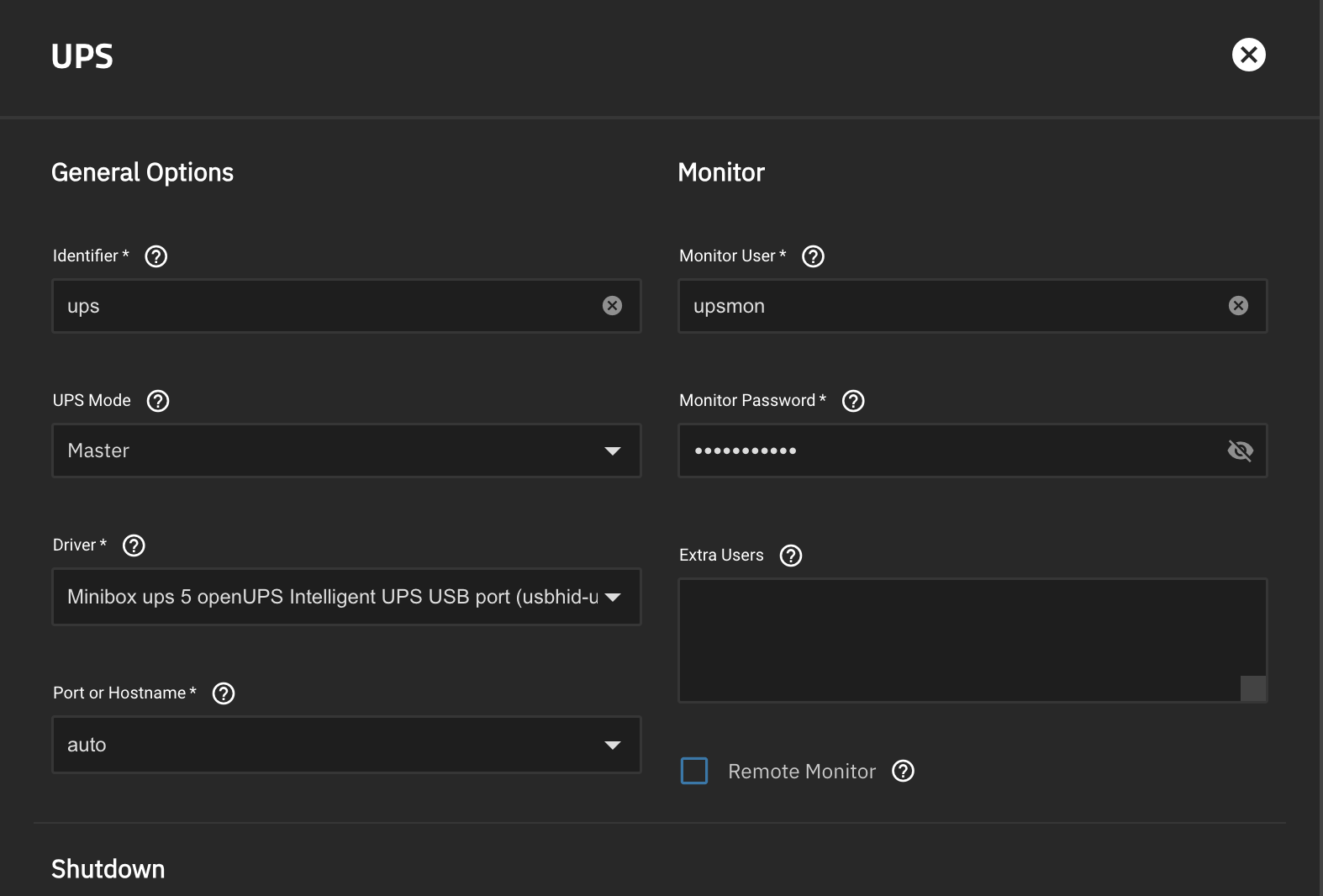
- Set Shutdown Strategy: Enter your desired wait time in the shutdown strategy, recommended to be 300 seconds.
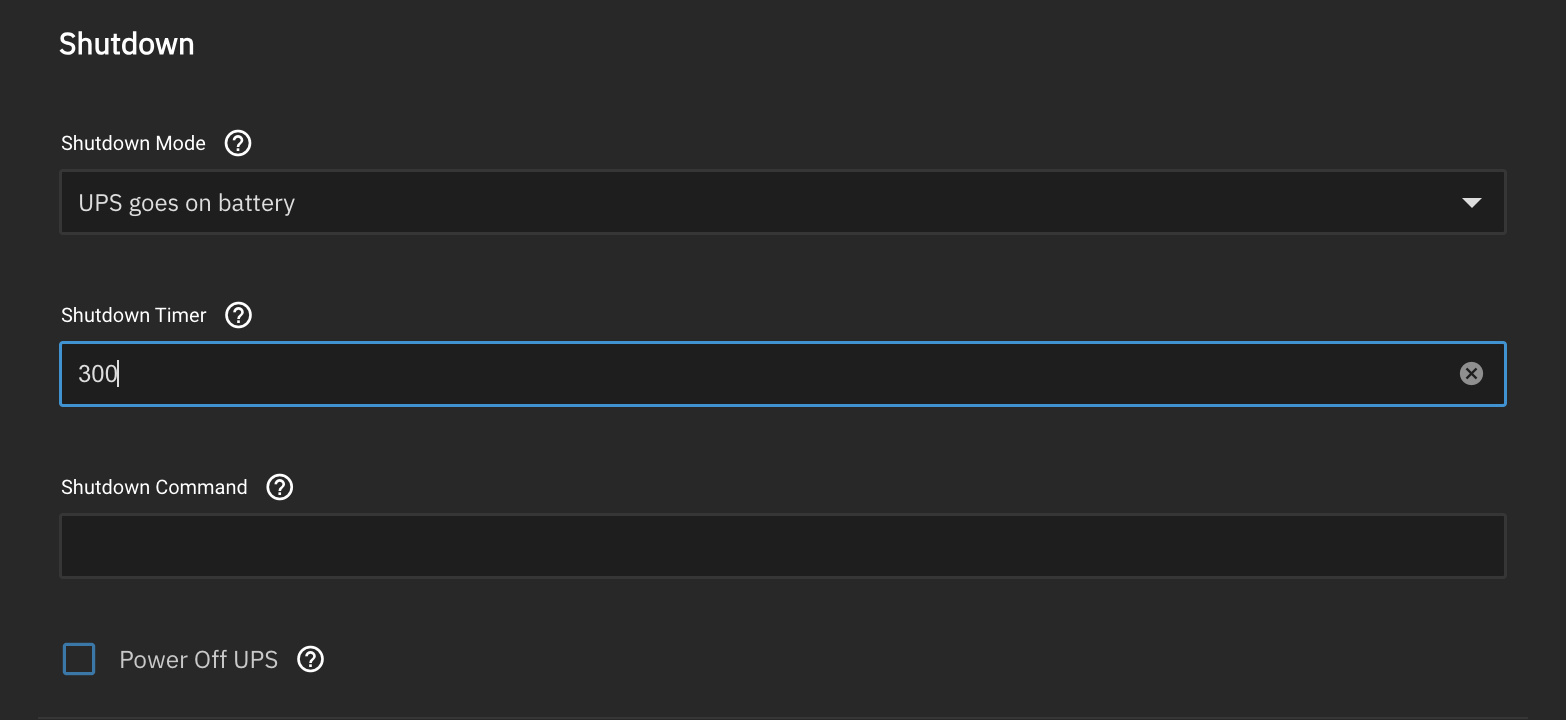
Remote Power-on (WOL)
TrueNAS is usually installed on DIY hardware or servers, and the remote power-on function mainly depends on your motherboard hardware support:
- Hardware Support: Please ensure that your host motherboard supports and has enabled the WOL (Wake on LAN) function in the BIOS.
- Local Area Network Test: It is recommended to download a third-party remote power-on app to test whether the host can be normally awakened in the local area network.
- App Configuration: If the test is successful, you can get the network card’s MAC Address and fill it into the Remote Power-on -> Manual Power-on tab of the WalleCube app. Click Power On Now after filling in to achieve remote management.