UGREEN
This article will introduce how to configure WalleCube Smart UPS on the UGREEN background and set up Remote Power-on (WOL).
Background Settings
- Open Control Panel: Log in to the UGREEN NAS background and click Control Panel.
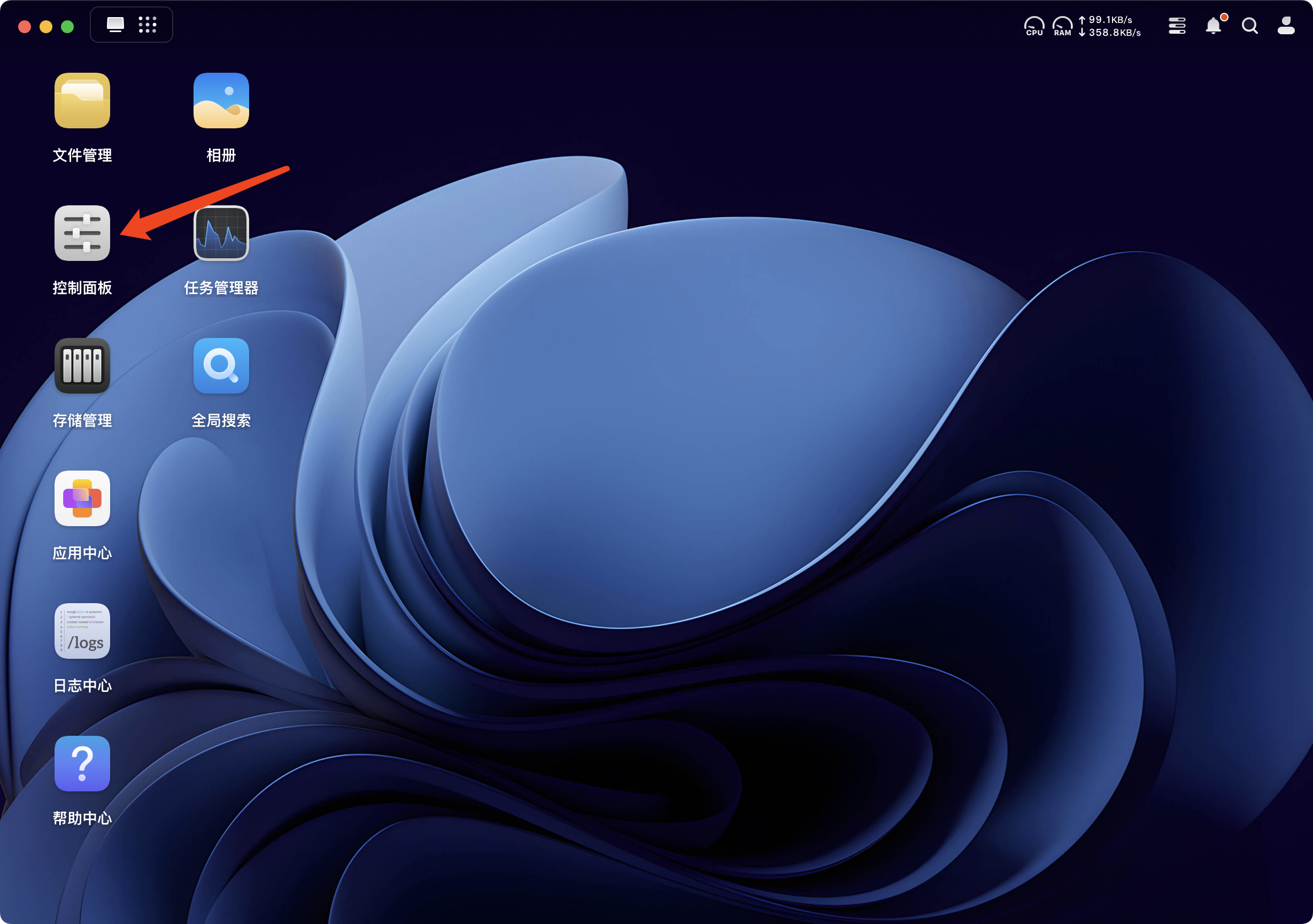
- Hardware & Power: Select Hardware & Power in the Control Panel.
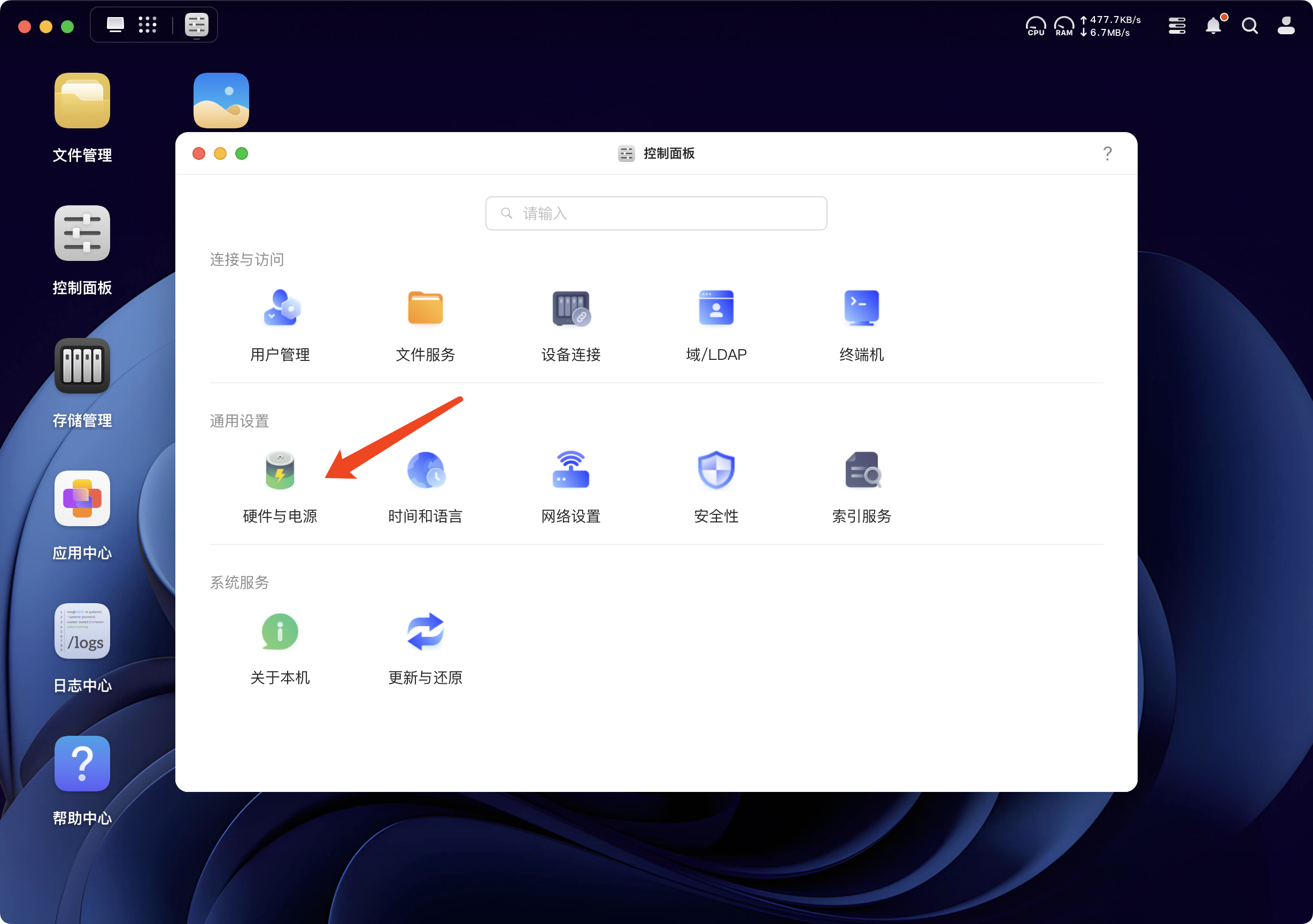
- Connect UPS: The system usually has already recognized the UPS at this point. Click the Connect UPS button.
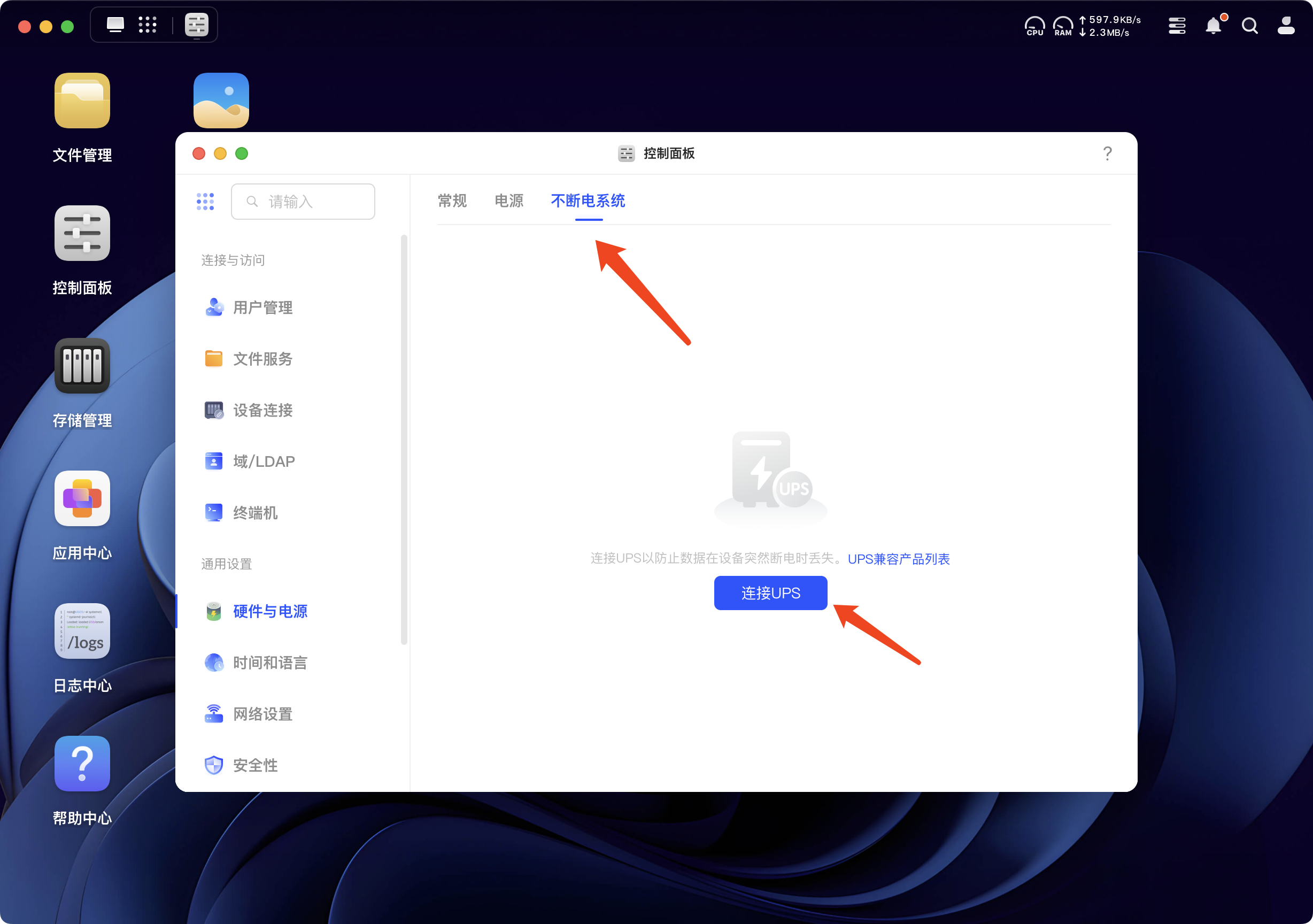
- Configure Strategy: After clicking connect, it is recommended to refer to the figure below to set the shutdown strategy. It is recommended to select Custom Time and set it to 5 minutes.

WOL Remote Power-on
- Enter Hardware Settings: Select Hardware & Power in the Control Panel.
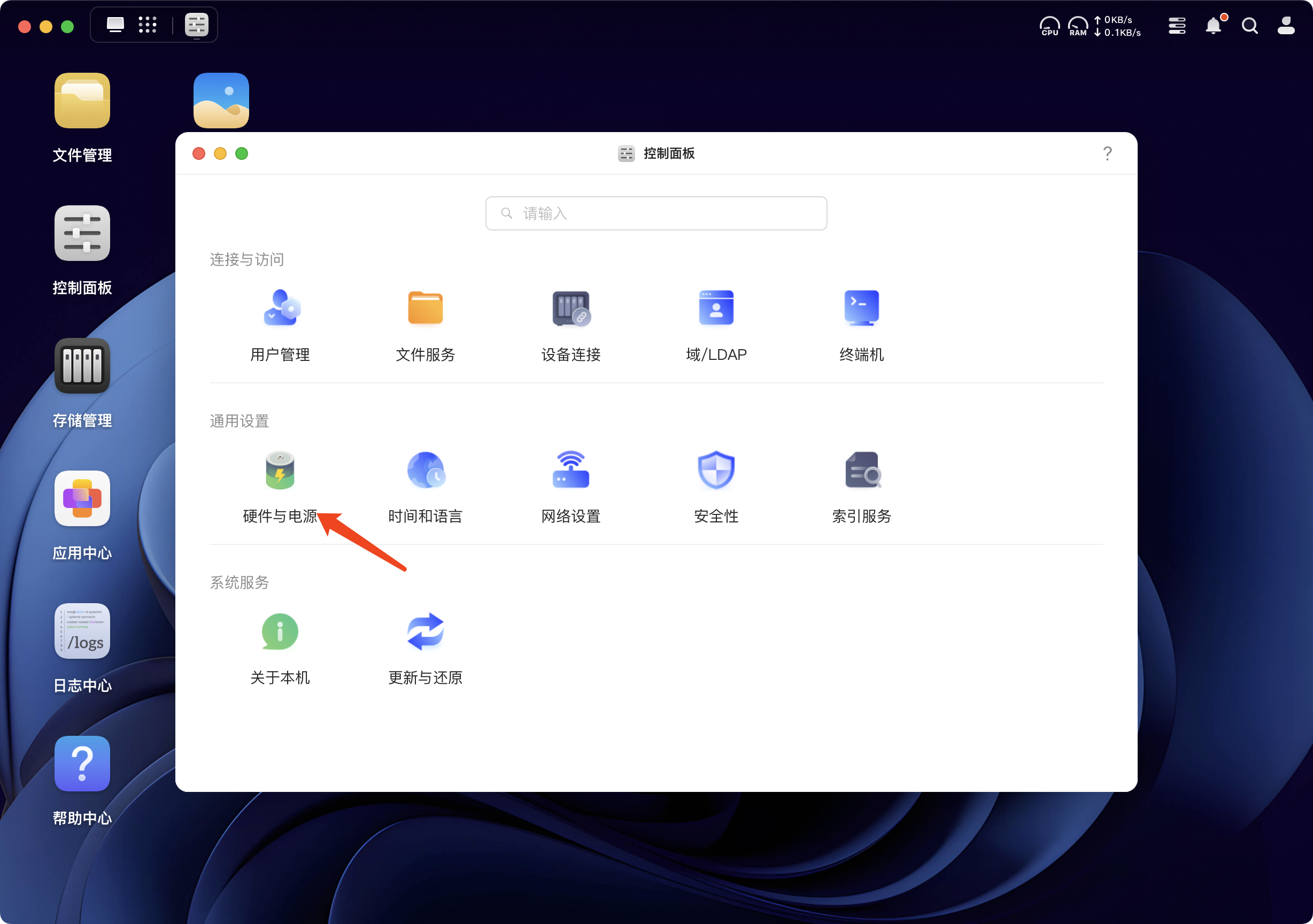
- Enable Wake-on-LAN: Switch to the Power tab and check Wake-on-LAN.
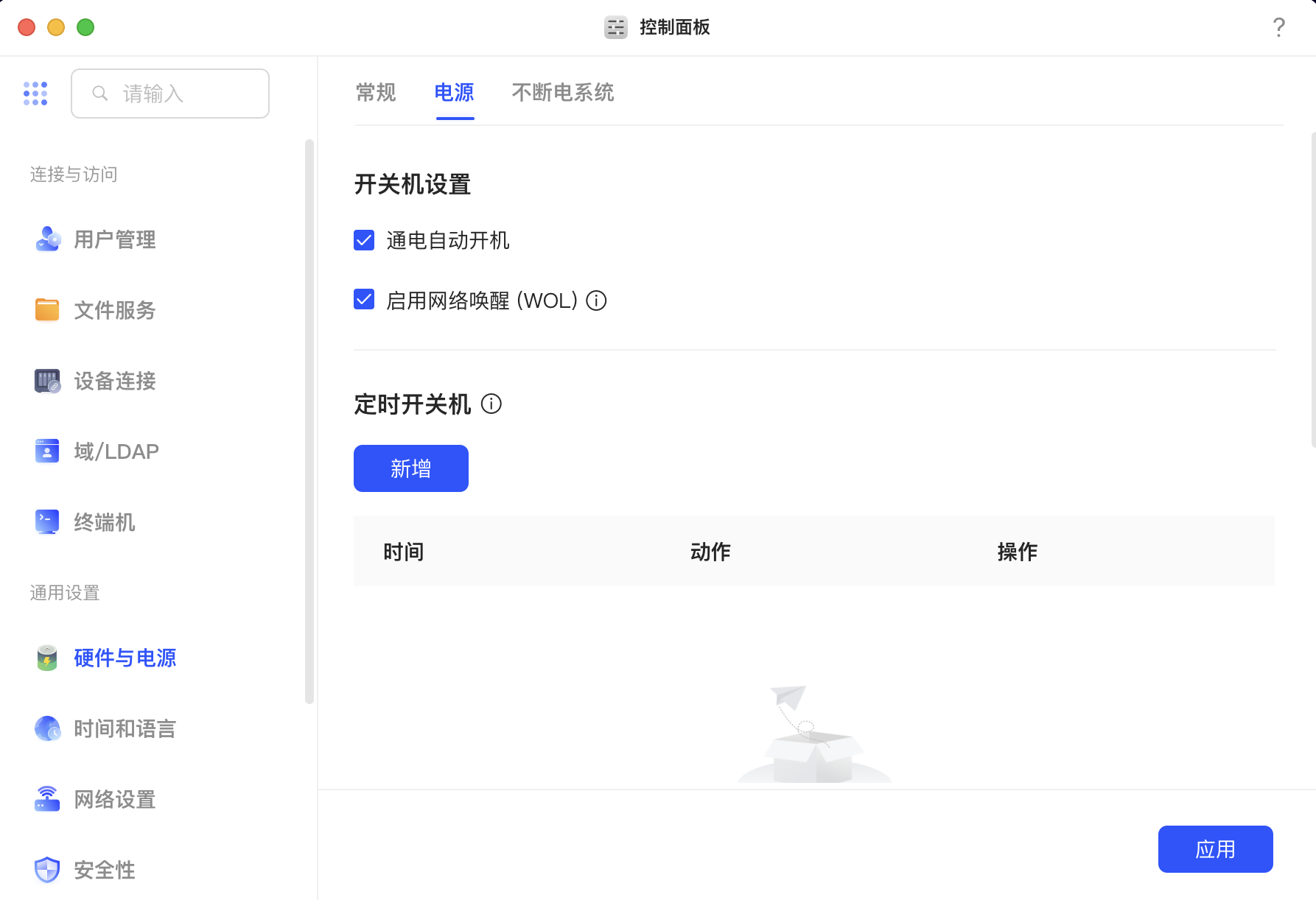
- Record MAC Address: Find the network card’s MAC Address in the network settings.
- Single-port devices: Have 1 MAC address.
- Dual-port devices: Have two MAC addresses. It is recommended to record both MAC addresses for backup.
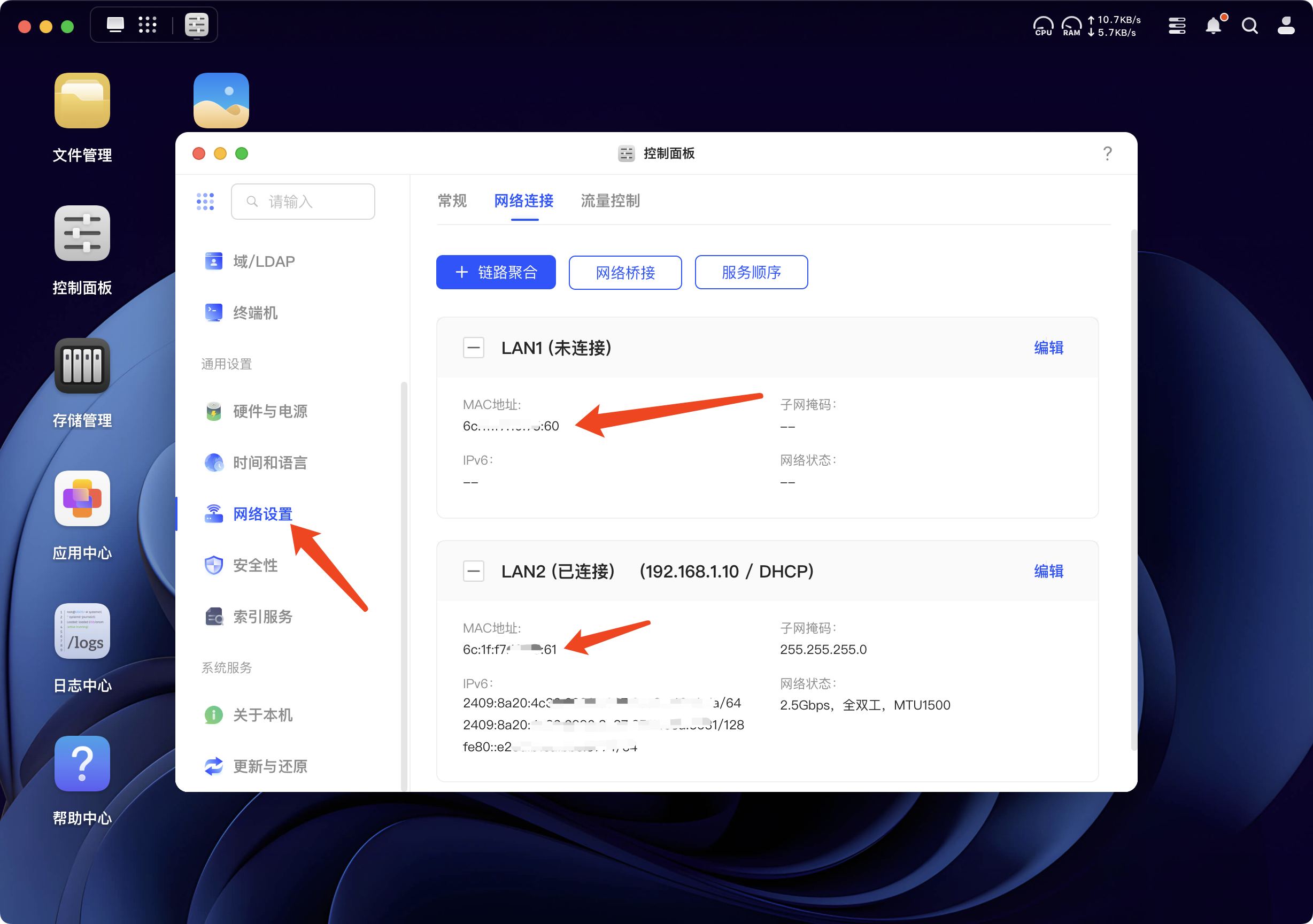
- Fill in the App: Fill the copied MAC address into the Auto Power-on and Manual Power-on positions in the WalleCube app. After filling in the manual power-on page, click Power On Now to achieve remote wake-up.

- Record Preservation: The manual power-on MAC address only needs to be filled in once, and the system will automatically record it.
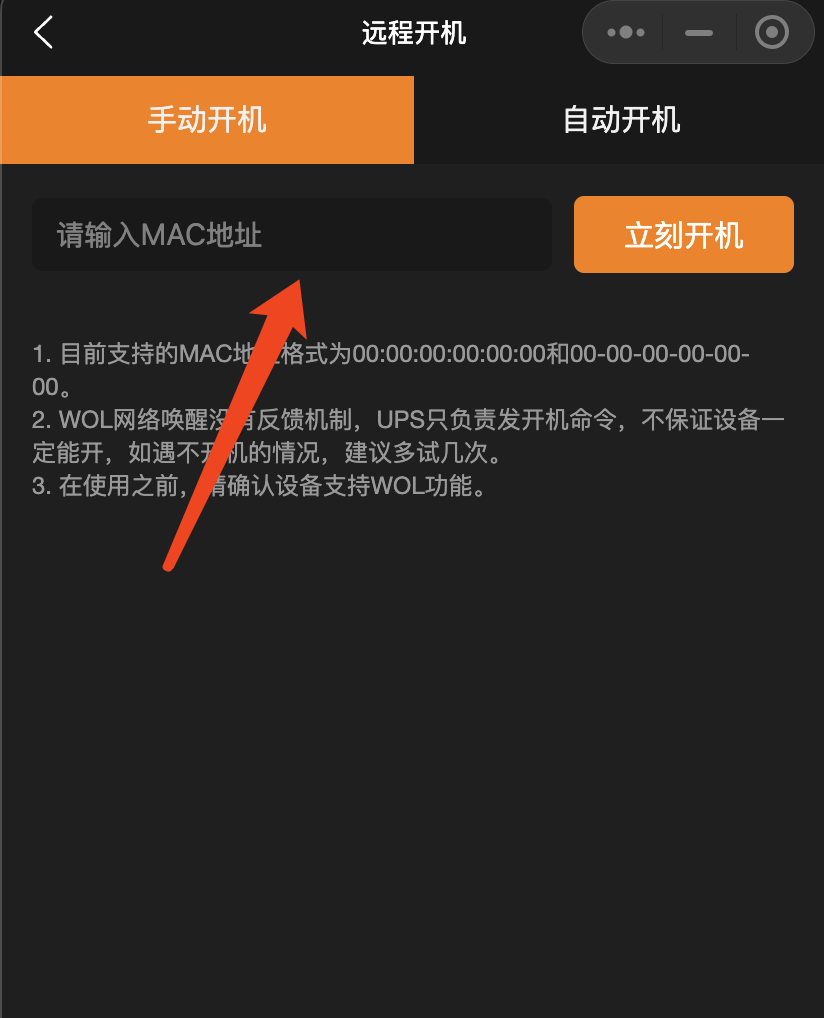
- Auto Power-on: You can also enable the auto power-on function in the app to achieve automatic wake-up after power failure.
